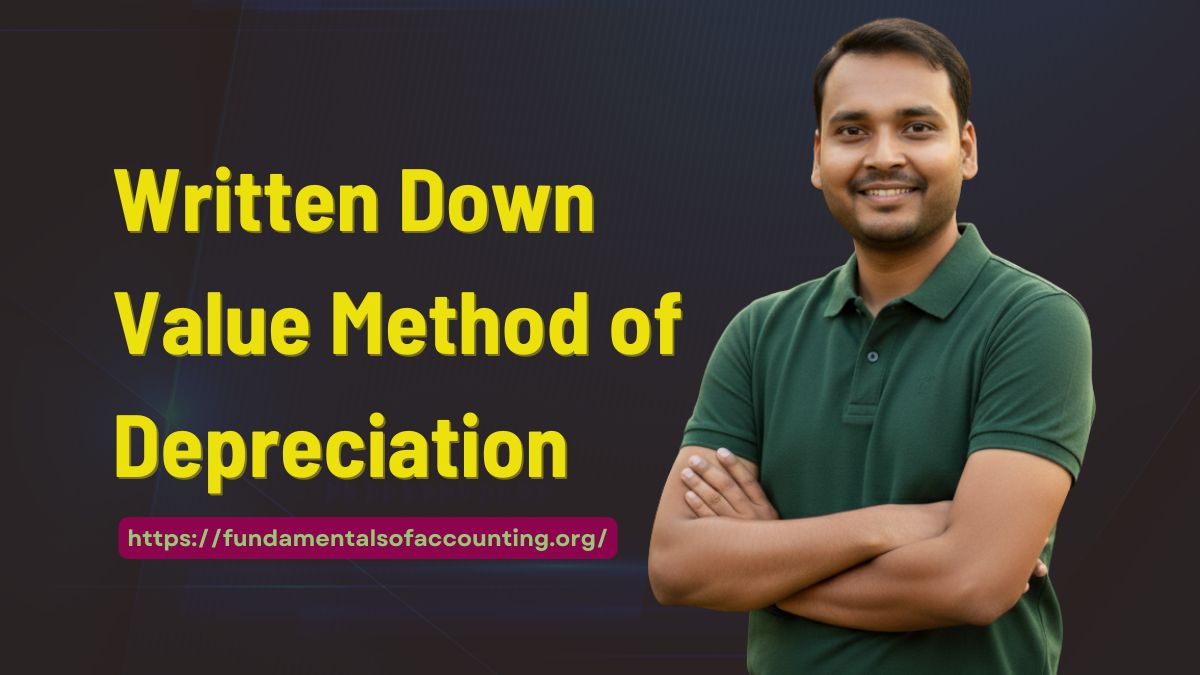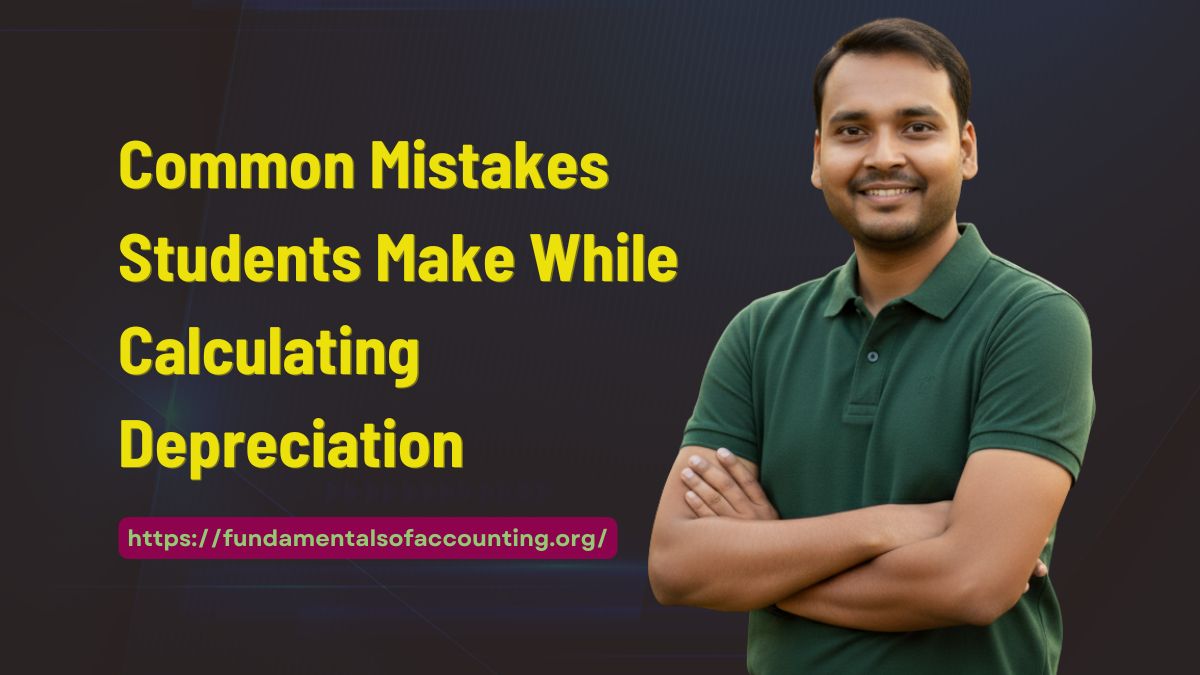What is a Chart of Accounts | Meaning and Purpose
A chart of accounts is a systematic listing of all accounts employed to classify and record financial transactions in an organization’s ledger.
It is a financial filing cabinet where every drawer is a category of account—assets, liabilities, equity, revenue, and expenses. This organised structure enables companies to keep orderly financial records, making analysis, reporting, and decision-making easy.
Core Components and Structure of Chart of Accounts
The traditional chart of accounts divides financial information into five main categories. Assets track what the company owns, from cash and investments to property and equipment. Liabilities document what is owed to others, including loans, accounts payable, and other obligations.
Equity represents the owners’ stake in the business, including capital investments and retained earnings. Revenue accounts capture all income streams from sales of products and services. Finally, expense accounts record all costs incurred in business operations, from utilities and rent to marketing expenses and employee salaries.
Each account within these categories is assigned a unique identifier—typically a numerical code—creating a hierarchical system where related accounts are grouped together for easy reference and reporting.
Also Read: Classification of Accounts in Bookkeeping
Designing an Effective Chart of Accounts
Developing a chart of accounts involves finding a balance between completeness and usability. The design should be detailed enough to create useful financial information without being too complicated. Begin by determining your company’s primary financial reporting requirements, such as tax obligations, management reports, and industry-specific measurements. Develop a numbering system that facilitates logical grouping and expansion as your company expands.
For instance, you can allocate ranges such as 1000-1999 for assets, 2000-2999 for liabilities, and so on. Within each range, hold back blocks for subcategories—cash accounts could be 1000-1099, inventory accounts could be 1100-1199. Keep in mind that a good chart of accounts should mirror your business’s unique operating structure but still be flexible enough to adapt to future changes.
Benefits for Financial Management
A well-planned chart of accounts provides several benefits for financial management. It allows for standardized classification of transactions, which leads to accuracy and reliability in financial reporting. The uniform structure helps prepare financial statements, tax returns, and management reports more conveniently. If designed with analytical requirements in mind, it makes monitoring key performance indicators and financial trends over time easy.
For expanding businesses, a scaleable chart of accounts facilitates comparison across various departments, divisions, or locations. Also, it makes the auditing process easier with an unbroken trail for the verification of transactions. Most notably, a sound chart of accounts translates raw financial data into business-relevant intelligence to aid in strategic decision-making.